Software migrations or platform migration, refers to the conversion, rewriting or porting of a legacy system to a modern computer programming language, software libraries, protocols, or hardware platform. Legacy transformation aims to retain and extend the value of the legacy investment through migration to new platforms to benefit from the advantage of the new technologies. Software migrations is mainly about transferring and moving to a dynamic datacenter which will include adjusting and re-engineering a database or application to fit a different environment and platform. To put it in simple terms, software migration is a process of transferring operating systems, applications, networks, CMS (Content Management Systems), databases or the complete IT Infrastructure.

Software Migration Challenges to Overcome
Price
Every software migration represents a financial investment on a company-wide scale, which means that there must be buy-in from stakeholders such as department heads, the CEO, and even the board of directors (depending on your organization structure). However, the price is not just measured in the cost to purchase the new software, license middleware, or hire third-party migration specialists: there is also the cost of internal resources devoted to the migration effort. This includes leaders and team members who must oversee and report on the effort, and the opportunity cost of those team members not working on another, more immediately-profitable venture. There is also the opportunity cost for other team members who are unable to perform their ordinary work functions as a result of systems being temporarily down. This can result in a prohibitive project budget, and be difficult to prove the value of migration against.

Duration
Closely tied to price is the cost of time. It’s not just the downtime that some departments may face intermittently throughout the migration, or the time some senior team members must spend overseeing the project. Migration itself – especially for larger systems like databases and ERP software – can take years of planning and executing, because it’s too risky to take business-critical functions offline simultaneously. Long term projects can get unwieldy when you factor in team members who move on, and the necessary interdepartmental nature of most large-scale migrations.
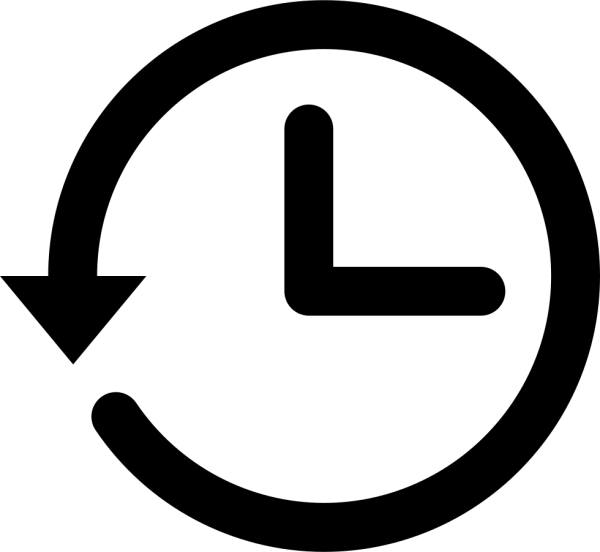
Commitment from Stakeholders
Due to the long duration of many migration projects, the commitment from key stakeholders can be tested. This is especially true as these department heads and team leaders may be responsible for budget, which will start getting spent immediately, and for return on investment (ROI), which may take years to manifest. A long term plan with clear targets and timeline estimates is the only way to mitigate this problem.
Privacy
Especially when it comes to moving to or from third-party systems (like cloud servers), the privacy of data and business operations is a major concern. Oversight and ironclad SLAs are essential to any major migration that involves external companies and vendors.
Risk of Noncompliance
The entire purpose of a migration is to get the existing system running properly in a new environment. However, that isn’t guaranteed, and each environment has their own properties. If old systems end up having functions or operations that the new system is incompatible with, the project will take a serious blow. In a cloud migration scenario, it could be that the cloud platform you’re moving to doesn’t meet regulations for HIPAA compliance, or that they don’t access and store data in the same way. Issues like these need to be known far in advance of putting a plan into motion, so that workarounds can be developed or better vendors can be found.
Coexistence of Old and New Systems
For the sake of business continuity, no migration happens all at once. Therefore, you will likely have a large period of function and data overlap between the old system and the new. However, this won’t be in perfect parity, as the old system gradually drains into the new, in phases. During this time, there is a potential for redundancy, and confusion on the appropriate place to store data or the decision to duplicate or not. Having a solid plan with clear standards for each phase is the only way to ensure this doesn’t result in lost data or critical systems failures.
Steps for a successful Software Migration
Develop a Data Migration Strategy
A data migration is a highly strategic process. As a first step, get clear on what business objectives your migration project will facilitate. Do you need to consolidate your systems following a merger or acquisition? Are you struggling with a surplus of content? Are you moving to the cloud?. Carefully evaluate the capabilities that your organization needs, and make sure you choose a vendor that can deliver. Once you’ve completed the proof-of-concept stage and are confident in the solution you’ve chosen, it’s time to get your team up to speed. For a greater chance of success, ensure that your technical and business teams are aligned on what your migration project needs to accomplish.
Analyze Your Content
Once you’ve developed your data migration strategy, the next step is to assess the content you have. Start by answering the following questions:
- How much content do you need to migrate?
- What format is your content in?
- How much of it is duplicate content?
- What attributes do the files have?
- How much of it is redundant, obsolete, or trivial (ROT) data?
Treat this step much like you would a physical move, and make sure you don’t leave anything valuable behind. That means combing through all shared drives and workflows to determine where and how your data—structured or not—is used.

https://www.talend.com/resources/understanding-data-migration-strategies-best-practices/
Prepare
During this phase of your data migration, you can start digitizing the rest of your paper-based content. By ingesting all your paper content, you fill two needs with one deed: you migrate important documentation, and your team will never have to waste time leafing through file folders again. Once your content has been digitized, it’s time to turn your attention to removing ROT content and pre-processing the rest of your data. Other possibilities in this step include compressing your content, enhancing metadata for greater search ability, and converting it into PDF or another universal format. Some solutions—but not all—will allow you to redact confidential information or personally identifiable information. It isn’t always possible or practical to complete all these steps manually, so be sure to link up with an experienced technology partner. Many vendors only deal with digitizing content and can’t help beyond that, so be sure to look for a partner who offers a robust data migration software solution.
Classify & Extract
In this step, you can begin sorting your content into relevant categories. Now that your content is high-quality and useable, you can start routing it into the right buckets. How you categorize your content will depend on file type, age, or whatever other criteria you determine. This is the time to conduct more advanced data extraction. The extracted information—such as supplier names from invoices, or different entities in your legal documents—can then be leveraged to create the data rules that will determine how your content is sorted throughout the migration process.
Validate & Stage
Although the whole process of a data migration should be iterative, this is the step in which it’s really time to review how the process is working. Take the time to assess your data rules and ensure they’re working the way they’re supposed to, in addition to mapping out any exceptions to your data routing. Although much of the process should be automated, depending on which vendor you choose, checking this information along the way will ensure you don’t hit any potholes in the road.
Export
Now that you have a clean dataset to work with, it’s time to transfer it from one content system to another. Congratulations! Your content is now fully accessible and can be leveraged for various organizational needs, whether you wish to reduce manual effort, fuel big data analytics, improve data security, tighten up compliance, or all of the above.
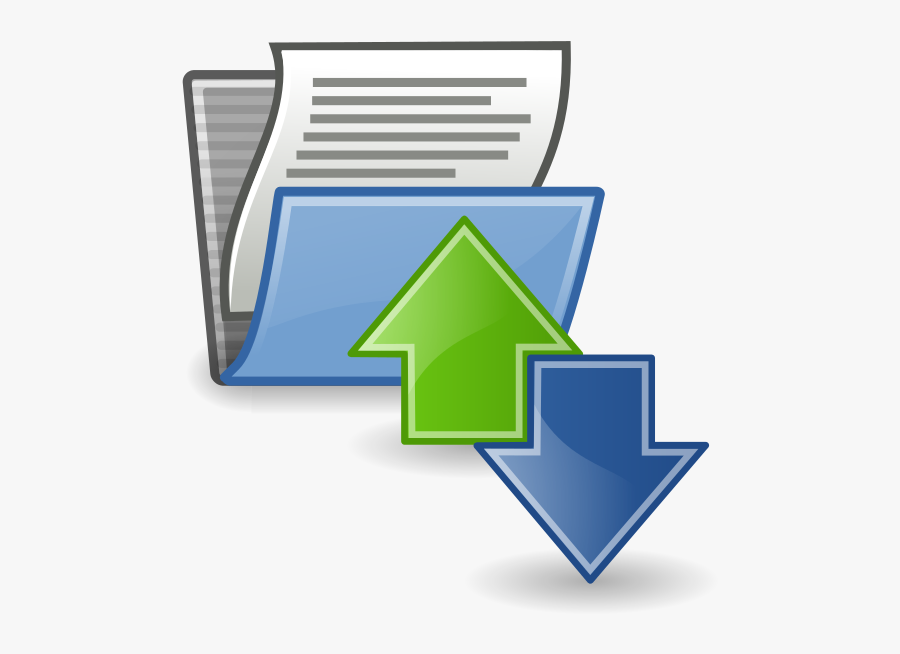
About Vingsfire Vingsfire offers best in class services in Software Migration. Want to shift from one to another Vingsfire offers packages for the services are competitive and the easily affordable for any. The customers availing the following services have been satisfied with the service provided.

