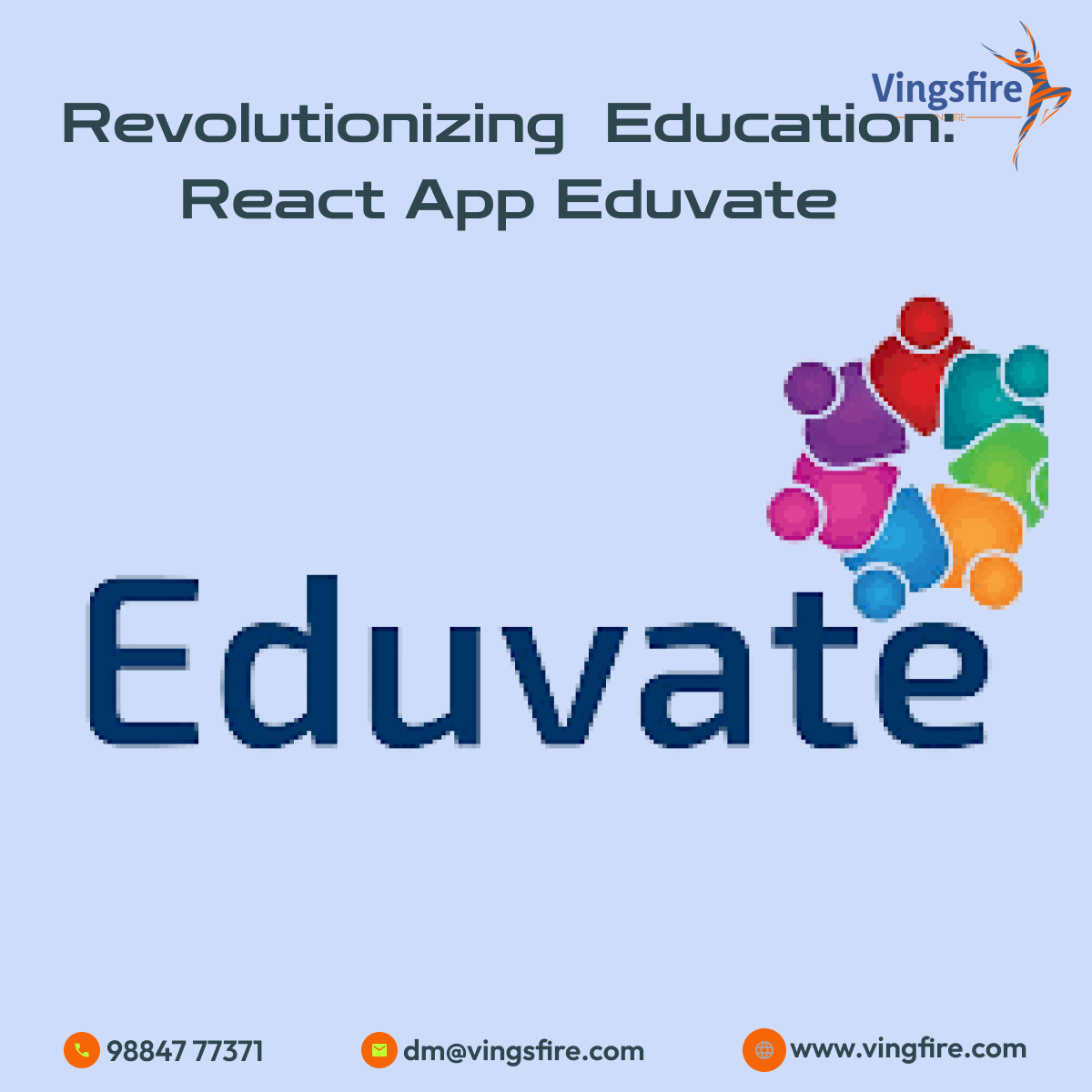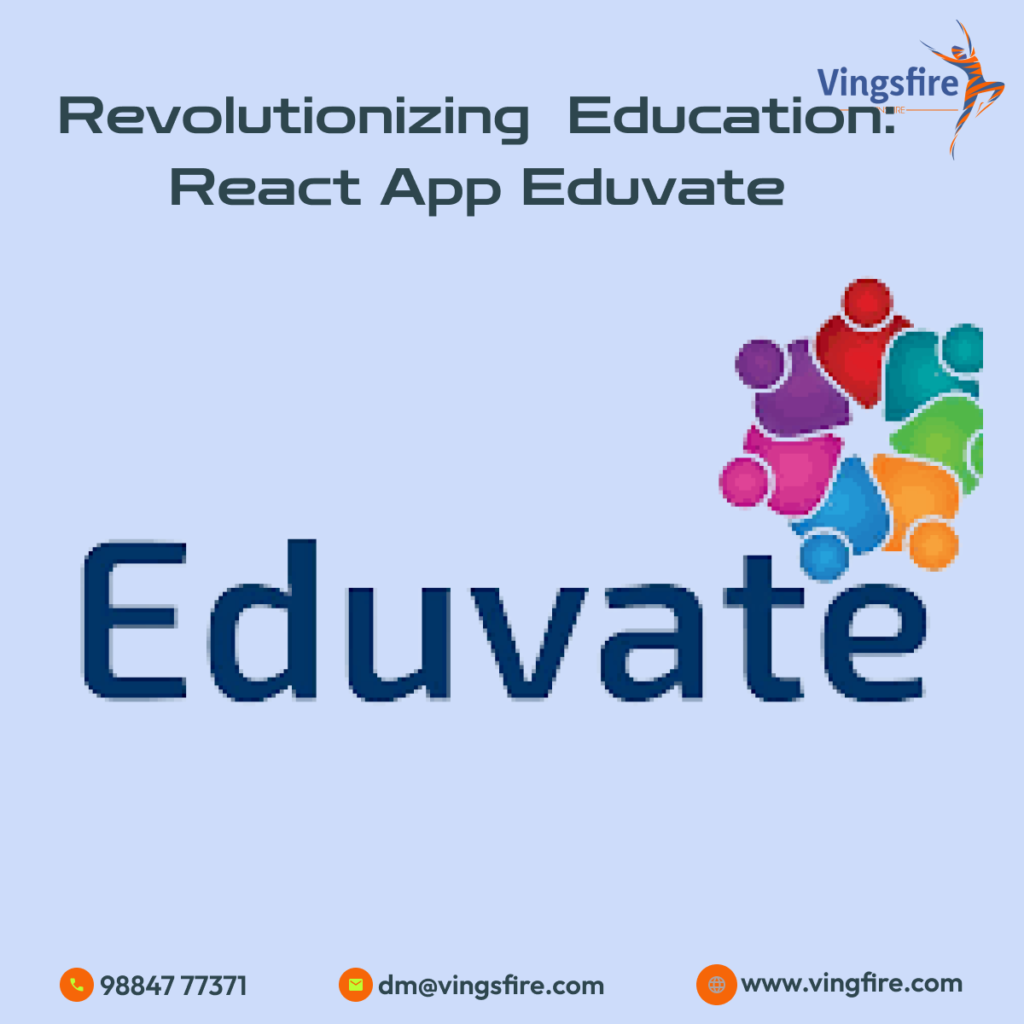
Revolutionizing Education: Building Your React App with Eduvate
In today’s digital era, education technology has become increasingly prevalent, with educators and students alike embracing innovative tools to enhance learning experiences. One such tool gaining traction is the Eduvate platform, a cutting-edge solution for creating interactive and engaging educational apps.
Let’s explore how you can leverage React to build your app with Eduvate.
1. Introduction to React and Eduvate
React is a popular JavaScript library for building user interfaces, known for its simplicity, flexibility, and performance. Eduvate, on the other hand, is an advanced platform that provides educators with the tools they need to create customized educational apps tailored to their specific needs and objectives.
2. Getting Started with React
To begin building your app with Eduvate, you’ll first need to familiarize yourself with React. Fortunately, React’s documentation and extensive community resources make it easy to get started, whether you’re a seasoned developer or just getting started with web development.
3. Setting Up Your Development Environment
Once you’re comfortable with React, it’s time to set up your development environment. You’ll need Node.js and npm installed on your computer, as well as a code editor of your choice. With these tools in place, you can start creating your React components and building out the structure of your app.
4. Integrating Eduvate into Your React App
Eduvate provides a range of features and functionalities that can enhance your educational app, including customizable lesson plans, interactive quizzes, and multimedia content. By integrating Eduvate into your React app, you can leverage these features to create a rich and immersive learning experience for your users.
5. Leveraging React Components for Modular Development
One of the key benefits of React is its component-based architecture, which promotes modular development and code reusability. By breaking down your app into smaller, reusable components, you can simplify development, improve maintainability, and facilitate collaboration among team members.
6. Enhancing User Experience with React Router
React Router is a powerful library for managing navigation and routing in React apps. By incorporating React Router into your app, you can create dynamic, multi-page experiences that seamlessly transition between different views and content sections, enhancing the overall user experience.
7. Deploying Your React App with Eduvate
Once you’ve completed development and testing, it’s time to deploy your React app with Eduvate. Eduvate provides a range of deployment options, including hosting on their platform, integration with third-party services, and offline support for mobile devices, ensuring that your app reaches your target audience effectively.
Conclusion
In conclusion, building a React app with Eduvate offers a powerful solution for educators looking to create engaging and interactive educational experiences for their students. By leveraging React’s flexibility and performance capabilities, combined with Eduvate’s advanced features and functionalities, you can unlock new opportunities for learning and collaboration in the digital age.