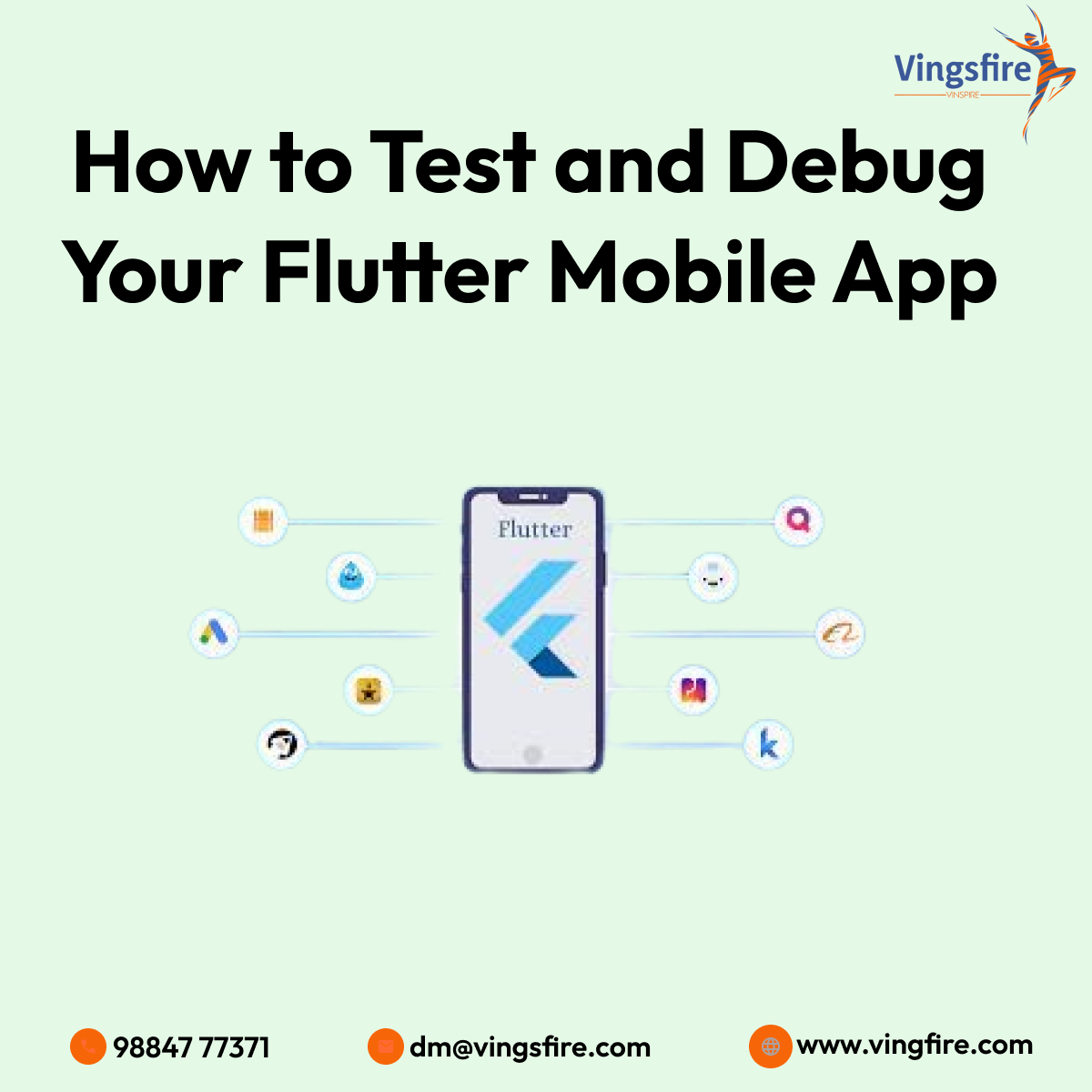How to Test and Debug Your Flutter Mobile App
Introduction: Flutter has emerged as a popular choice for building cross-platform mobile applications, offering a robust framework and a streamlined development experience. However, like any software development project, testing and debugging are crucial steps in ensuring the quality and reliability of your Flutter mobile app. In this comprehensive guide, we’ll explore best practices for testing and debugging your Flutter mobile app to identify and fix issues efficiently.
- Understanding the Testing Pyramid: Before diving into testing and debugging techniques, it’s essential to understand the testing pyramid concept. The testing pyramid represents a hierarchical structure of different types of tests, with a larger emphasis on unit tests at the base, followed by integration tests in the middle, and UI tests at the top. By following the testing pyramid model, you can achieve a balanced approach to testing that ensures comprehensive coverage and efficient use of resources.
- Writing Unit Tests: Unit tests are fundamental tests that validate the functionality of individual units or components of your Flutter mobile app in isolation. In Flutter, unit tests are written using the built-in test framework, which provides utilities for writing and executing tests. When writing unit tests for your Flutter app, focus on testing pure functions, business logic, and isolated UI components. Mocking dependencies using libraries like Mockito can help isolate units for testing and improve test reliability.
- Conducting Integration Tests: Integration tests verify the interactions and integration between different modules or components of your Flutter mobile app. Unlike unit tests, integration tests focus on testing the behavior of multiple units working together as a cohesive system. Flutter provides a dedicated integration test framework for writing and executing integration tests, allowing you to simulate user interactions and test app behavior across multiple screens and routes. When conducting integration tests, consider scenarios such as navigation flows, data fetching, and state management to ensure the seamless integration of app components.
- Implementing Widget Tests: Widget tests, also known as UI component tests, validate the visual appearance and behavior of individual widgets in your Flutter mobile app. These tests focus on testing specific UI components, such as buttons, text fields, and list views, to ensure that they render correctly and respond appropriately to user interactions. Flutter’s widget testing framework allows you to programmatically interact with widgets, simulate user gestures, and verify widget properties and states. When implementing widget tests, consider edge cases, input validation, and accessibility to ensure that your UI components meet design specifications and accessibility standards.
- Running Automated Tests: Automated testing is essential for streamlining the testing process and detecting regressions early in the development cycle. Flutter provides robust support for automated testing, allowing you to run tests locally on your development machine or integrate them into continuous integration (CI) pipelines for automated testing on remote servers. By running automated tests regularly as part of your development workflow, you can identify issues promptly and ensure that your Flutter mobile app remains stable and reliable across different environments and device configurations.
- Leveraging Debugging Tools: In addition to testing, debugging is a critical aspect of identifying and fixing issues in your Flutter mobile app. Flutter offers a suite of debugging tools and utilities that simplify the process of diagnosing and resolving bugs. The Flutter DevTools suite provides a comprehensive set of debugging and profiling tools, including a widget inspector, performance profiler, and memory debugger, allowing you to visualize app behavior, analyze performance bottlenecks, and troubleshoot memory leaks. By leveraging these debugging tools effectively, you can streamline the debugging process and accelerate the resolution of issues in your Flutter mobile app.
Conclusion: Testing and debugging are essential steps in ensuring the quality, reliability, and performance of your Flutter mobile app. By following best practices for writing unit tests, conducting integration tests, implementing widget tests, running automated tests, and leveraging debugging tools, you can identify and fix issues efficiently and deliver a polished app that meets the expectations of your users. Incorporating testing and debugging into your development workflow from the outset will help you build a robust and resilient Flutter mobile app that delights users and stands out in the competitive app market