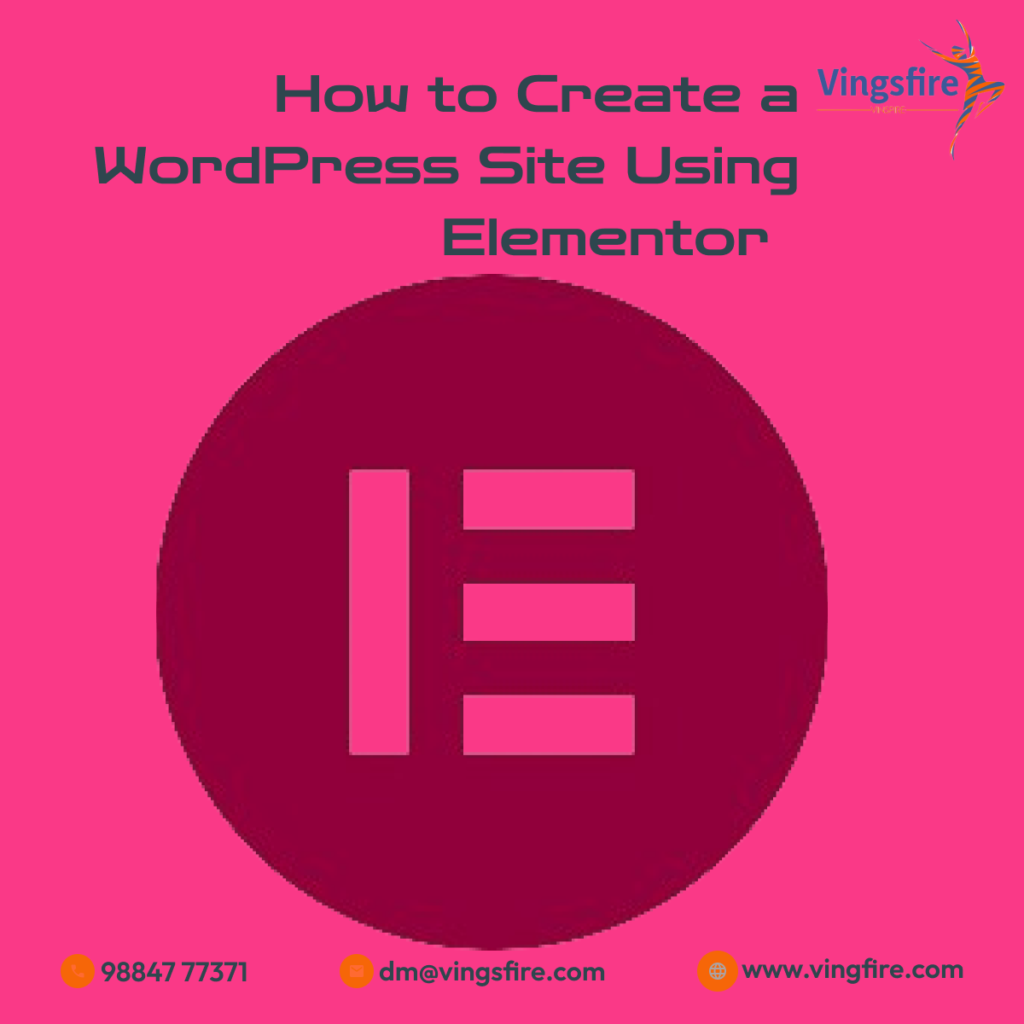
In the vast landscape of website development, WordPress stands tall as one of the most popular and user-friendly platforms. Its flexibility and ease of use make it an ideal choice for beginners and seasoned developers alike. When it comes to designing stunning and functional websites on WordPress, Elementor emerges as a game-changer. In this guide, we’ll explore the step-by-step process of creating a WordPress site using Elementor, unlocking the full potential of this powerful page builder.
Understanding the Basics
In the vast landscape of website development, WordPress stands tall as one of the most popular and user-friendly platforms. Its flexibility and ease of use make it an ideal choice for beginners and seasoned developers alike. When it comes to designing stunning and functional websites on WordPress, Elementor emerges as a game-changer. In this guide, we’ll explore the step-by-step process of creating a WordPress site using Elementor, unlocking the full potential of this powerful page builder.
Installing Elementor
Before diving into the specifics of Elementors, let’s grasp the fundamentals of WordPress. Ensure you have a domain name and web hosting, and install WordPress on your server. Once your WordPress installation is complete, you’re ready to embark on the journey of creating your website
Choosing a Theme Compatible with Elementor
The first step is to install the it plugin. In your WordPress dashboard, navigate to the ‘Plugins’ section and click ‘Add New.’ Search for “Elementor,” then click ‘Install’ and ‘Activate.’ Congratulations! You’ve now integrated the Elementor page builder into your WordPress site.
Creating Your First Page with Elementor
Elementor works seamlessly with most WordPress themes, but for optimal compatibility and flexibility, consider using a theme explicitly built to complement Elementor. There are both free and premium themes available, ensuring you find one that suits your project’s requirements.
Exploring the Elementor Interface
Now that Elementor is set up, let’s create your first page. Navigate to ‘Pages’ in your WordPress dashboard and click ‘Add New.’ You’ll be directed to the default WordPress editor. However, with Elementor, you can switch to the Elementor editor by clicking the ‘Edit with Elementors’ button.
Drag-and-Drop Elements for Seamless Design
Familiarize yourself with the it interface, consisting of three main sections: the editing area, the widget panel, and the settings panel. The editing area is where you design your page, the widget panel houses various elements you can add, and the settings panel allows you to customize each element’s properties.
Customizing Elements and Sections
Elementor’s drag-and-drop functionality makes website design a breeze. Simply drag elements from the widget panel to your page, rearrange them as needed, and witness your design come to life in real-time. Experiment with different elements such as text, images, buttons, and more.
Leveraging Advanced Features
it offers extensive customization options for each element and section. Click on an element to reveal its settings in the left panel. From here, you can tweak everything from typography and colors to margins and padding. This level of customization ensures your website aligns with your vision.
Previewing and Publishing Your Page
Before making your page live, use Elementor’s preview feature to see how your design will appear to visitors. Once satisfied, hit the ‘Publish’ button, and your masterpiece will be accessible to the world. Elementor also allows you to save your designs as templates for future use.
Responsive Design with Elementor
In the era of mobile browsing, ensuring your website looks impeccable on various devices is crucial. Elementor simplifies this with its responsive design features. Switch to the tablet or mobile view, and fine-tune your design to guarantee a seamless user experience across all platforms.
Conclusion
Creating a WordPress site using Elementors is an empowering experience, offering unparalleled design freedom without the need for extensive coding skills. By following this comprehensive guide, you’ve equipped yourself with the knowledge to leverage Elementor’s potential and bring your website vision to fruition. Embrace the world of website creation, and let Elementor be your trusted companion on this exciting journey.
