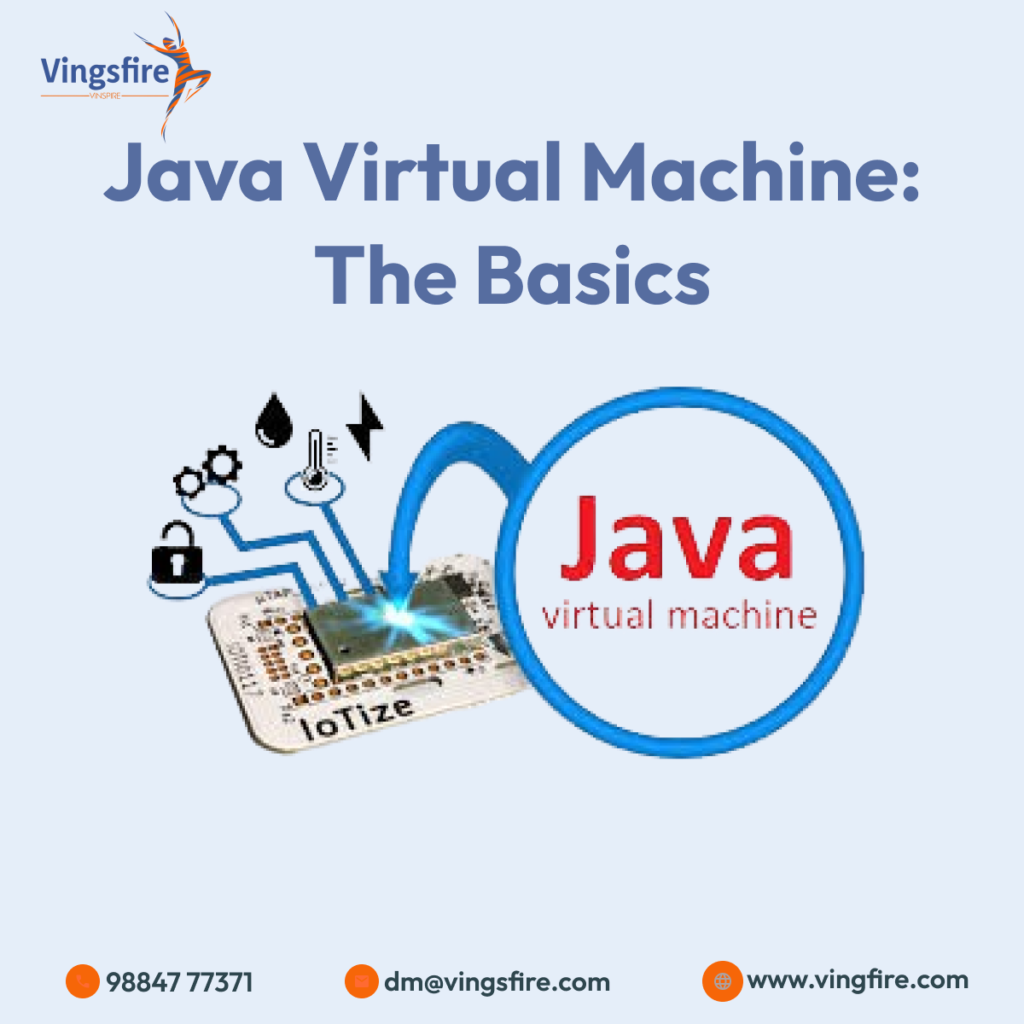Introduction:
In the ever-evolving landscape of Java development, Spring Boot has emerged as a powerful and widely adopted framework. Whether you’re a seasoned developer or a newcomer to the Java ecosystem, understanding Spring Boot is crucial for building robust and scalable applications. In this tutorial, we’ll delve into the fundamentals of Spring Boot, exploring its key features, benefits, and providing hands-on examples to help you grasp this essential technology.
Learn More About VingsFire:-
What is Spring Boot?
Spring Boot is an extension of the Spring framework that simplifies the process of building production-ready applications with minimal configuration. It embraces convention over configuration, reducing the need for boilerplate code and allowing developers to focus on business logic rather than infrastructure.
Key Features of Spring Boot:
Auto-Configuration:
Spring Boot’s auto-configuration feature eliminates the need for manual configuration, making it easy to get started with default settings. It intelligently guesses and configures the application based on its dependencies.
Embedded Web Server:
Spring Boot comes with an embedded web server (like Tomcat, Jetty, or Undertow) that allows you to run your applications as standalone JAR files. This simplifies deployment and removes the need for external web servers.
Spring Boot Starters:
Starters are pre-configured templates that help you set up a project with specific functionalities, such as web development, data access, or messaging. They streamline the process of adding dependencies to your project.
Spring Boot Actuator:
Actuator provides production-ready features like health checks, metrics, and monitoring. It offers valuable insights into the application’s runtime behavior and facilitates better management.
Getting Started with Spring Boot:
Setting Up Your Development Environment:
Begin by installing the necessary tools, including Java Development Kit (JDK) and an integrated development environment (IDE) such as IntelliJ IDEA or Eclipse.
Creating a Spring Boot Project:
Use Spring Initializer or your IDE to create a new Spring Boot project. Select the dependencies that match your application requirements, and the tool will generate a basic project structure for you.
Understanding the Project Structure:
Familiarize yourself with the main components of a Spring Boot project, such as the src directory, pom.xml (for Maven) or build.gradle (for Gradle) file, and the application.properties or application.yml configuration files.
Conclusion:
In this tutorial, we’ve only scratched the surface of what Spring Boot can offer. As you continue your journey with this framework, explore advanced topics such as data access, security, and microservices architecture. Spring Boot’s vast ecosystem and active community make it a valuable skill for Java developers seeking to build modern and efficient applications. Happy coding with Spring Boot!