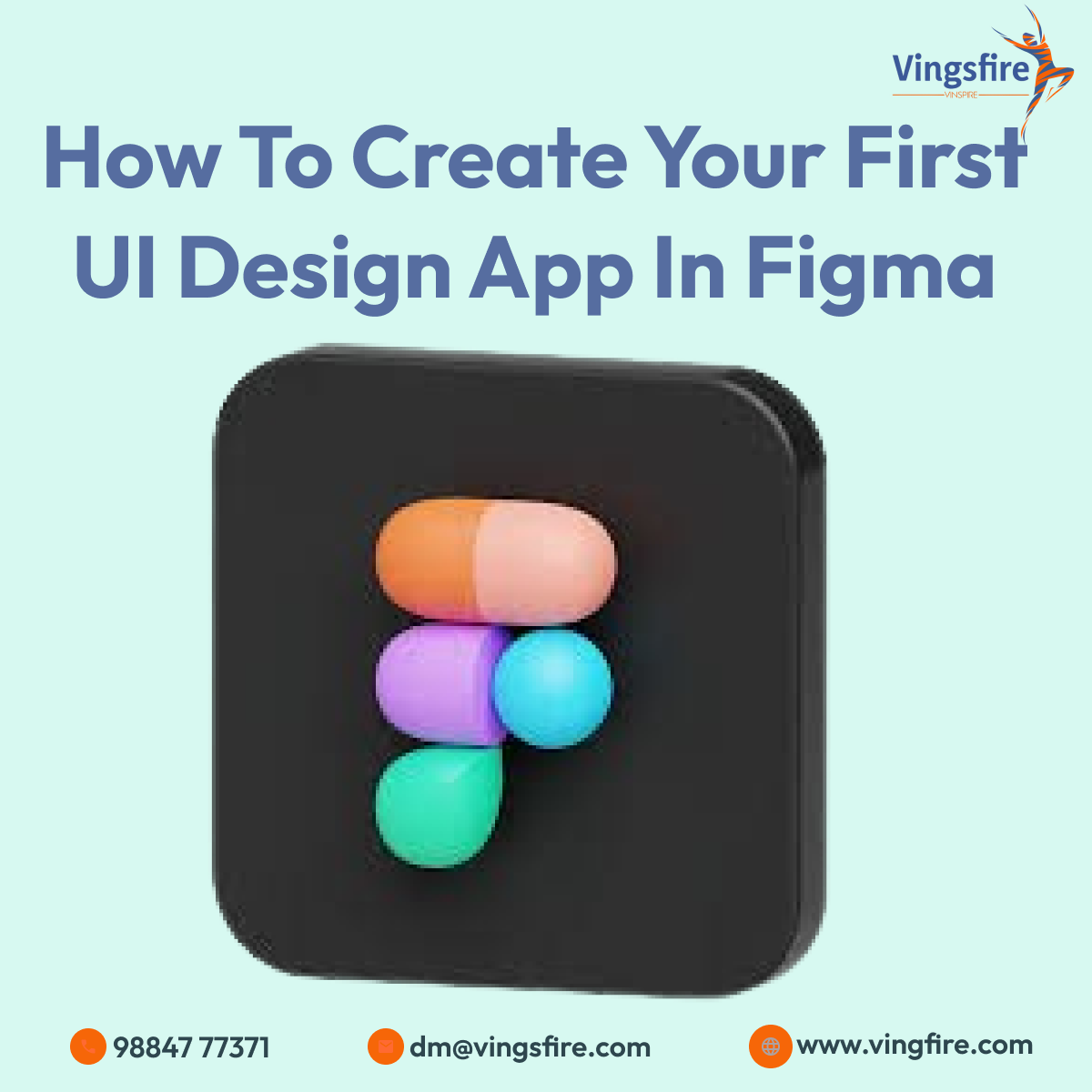Introduction:
Embarking on the journey of UI design can be both exciting and intimidating, especially for beginners. Fortunately, with the right tools and guidance, creating your first UI design app becomes a manageable and rewarding experience. In this blog post, we’ll explore the step-by-step process of designing your UI using Figma, a powerful and user-friendly design tool.
Learn More About Vingsfire:-
1.LINKEDIN
2.FACEBOOK
Understanding Figma:
Figma is a cloud-based design platform that allows seamless collaboration between designers and other stakeholders. It’s known for its accessibility, versatility, and real-time collaboration features, making it an ideal choice for beginners and professionals alike.
Getting Started with Figma:
Create Your Figma Account:
Start by signing up for a Figma account on their website. Figma offers a free plan with ample features to get you started.
Familiarize Yourself with the Interface:
Take some time to explore the Figma interface. Understand the canvas, layers, and tools available. Figma’s intuitive design makes it easy for beginners to grasp the basics quickly.
Setting up Your Project:
Create a new project and set the canvas size according to the device or screen you’re designing for. Figma provides presets for common devices, making this step a breeze.
Designing Your First UI:
Define Your Design Goals:
Before diving into Figma, outline the goals and objectives of your UI design. What is the purpose of your app, and who is your target audience? These considerations will guide your design decisions.
Wireframing Your App:
Begin by sketching a rough wireframe of your app’s layout. Identify key elements such as buttons, navigation, and content placement. Figma’s frame tool makes it easy to create a structured layout.
Choosing Colors and Fonts:
Figma offers a variety of color and font options. Select a color scheme and font combination that aligns with your brand or app concept. Consistency in design elements creates a polished and professional look.
Adding Elements and Components:
Utilize Figma’s drag-and-drop functionality to add elements like buttons, text boxes, and images. Take advantage of components to maintain consistency across your design.
Prototyping:
Figma’s prototyping feature allows you to create interactive experiences. Link frames together to simulate user interactions and transitions. This step provides a more realistic preview of your app’s functionality.
Collaboration and Feedback:
Invite Collaborators:
Figma enables real-time collaboration. Invite team members or stakeholders to view and comment on your design. This feature is invaluable for receiving feedback and making improvements.
Iterate Based on Feedback:
Act on the feedback received by making necessary adjustments to your design. Figma’s version history feature allows you to track changes and revert to previous versions if needed.
Conclusion:
Creating your first UI design app in Figma is a rewarding process that combines creativity with user-centered thinking. By following these steps, you’ll not only gain a solid understanding of Figma’s capabilities but also develop essential skills for future design projects. Remember, practice and experimentation are key to becoming a proficient UI designer. So, embrace the journey, and enjoy bringing your creative visions to life in Figma.