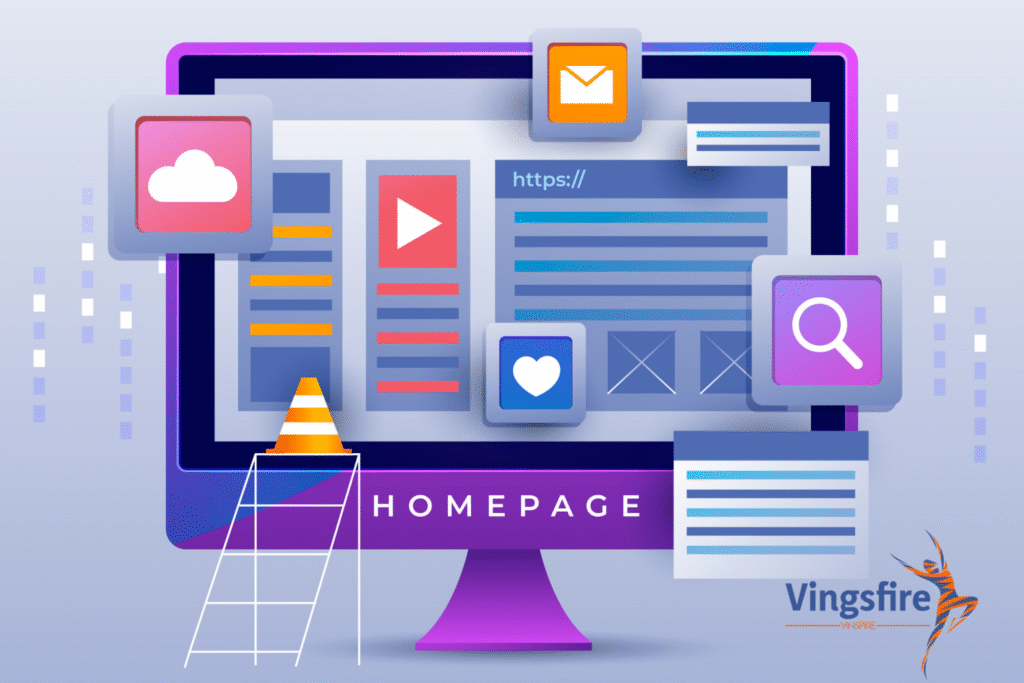
In today’s digital landscape, a WordPress website powers over 43% of all websites worldwide (W3Techs). Whether you’re a blogger, small business owner, or enterprise, understanding how to leverage a WordPress website can transform your online presence.
At Vingsfire, we’ve built hundreds of high-performing WordPress websites that drive real business results. This 2,000-word guide will walk you through everything from choosing the right hosting to advanced optimization techniques for your WordPress website in 2025.
1. Why Choose a WordPress Website?
A WordPress website offers unparalleled advantages:
✔ User-Friendly CMS – Easily update content without coding
✔ 50,000+ Plugins – Extend functionality in seconds
✔ SEO-Friendly Structure – Out-of-the-box optimization
✔ Mobile-Responsive – Looks great on all devices
✔ Cost-Effective – 60% cheaper than custom development (Upwork)
Statistics show businesses with WordPress website experience:
- 3.5x more traffic than HTML sites (BuiltWith)
- 40% faster load times with proper optimization (HTTPArchive)
- 55% higher conversion rates with strategic design (HubSpot)
2. WordPress Website Statistics You Should Know
- 810 million WordPress sites exist globally (WordPress.org)
- 500+ new sites built daily on WordPress (ManageWP)
- Woocommerce powers 28% of all online stores (Datanyze)
- 70 million posts published monthly on WordPress (WordPress.com)
- 35% increase in mobile WordPress usage since 2022 (StatCounter)
These numbers prove why a WordPress website remains the smart choice for businesses of all sizes.
3. How to Build a WordPress Website: Step-by-Step
Step 1: Choose Your Hosting
- Shared Hosting ($3-$10/month) – Best for starters
- VPS Hosting ($20-$100/month) – Growing businesses
- Managed WordPress Hosting ($30-$300/month) – Enterprise solutions
Step 2: Install WordPress
- One-click install via cPanel
- Manual installation for advanced users
Step 3: Select a Theme
- Free themes (Astra, Kadence)
- Premium themes (Divi, Avada – $50-$200)
Step 4: Install Essential Plugins
- SEO: RankMath or Yoast
- Security: Wordfence
- Caching: WP Rocket
- Forms: WPForms
Step 5: Create Key Pages
- Homepage (conversion-focused)
- About Us (builds trust)
- Services/Products (clear offerings)
- Contact (multiple methods)
At Vingsfire, we handle this entire process for clients, delivering turnkey WordPress Builds in as little as 7 days.
4. Must-Have Plugins for Your WordPress Website
| Category | Top Plugins | Why Essential |
|---|---|---|
| SEO | RankMath | On-page optimization |
| Security | Wordfence | Malware protection |
| Speed | WP Rocket | Caching + optimization |
| Backup | UpdraftPlus | Automatic backups |
| E-commerce | WooCommerce | Full store functionality |
Pro Tip: Limit plugins to 20-25 max to prevent slowdowns on your WordPress Build.
5. WordPress Website Design Trends for 2025
A. Dark Mode Designs
- 82% of users prefer dark interfaces (Android Authority)
- Reduces eye strain and saves battery
B. Micro-Interactions
- Small animations that increase engagement
- Can boost time-on-page by 30%
C. AI-Powered Personalization
- Dynamic content based on user behavior
- Tools like GetGenie and ChatGPT plugins
D. 3D Product Visualization
- Especially valuable for e-commerce
- Increases conversions by 45%
E. Voice Search Optimization
- 50% of searches will be voice-based by 2025 (Comscore)
- Requires schema markup and FAQ pages
6. Optimizing Your WordPress Build for Speed
Google recommends under 2-second load times. Achieve this with:
- Image Optimization
- Compress with ShortPixel
- Use WebP format
- Caching Solutions
- WP Rocket
- Cloudflare CDN
- Clean Database
- WP-Optimize plugin
- Monthly maintenance
- Quality Hosting
- Avoid shared servers for high-traffic sites
- Consider LiteSpeed servers
Our Vingsfire team specializes in turbocharging WordPress website, achieving 95+ PageSpeed scores consistently.
7. WordPress Website Security Checklist
Protect your WordPress Build from the 90,000+ attacks per minute (Wordfence):
✔ Strong Passwords (12+ characters)
✔ Two-Factor Authentication
✔ Regular Updates (Core + plugins)
✔ SSL Certificate (HTTPS required)
✔ Daily Backups (Offsite storage)
✔ Security Plugins (Wordfence/Sucuri)
✔ Limited Login Attempts
8. Converting Visitors on Your WordPress Build
Above-the-Fold Elements
- Clear value proposition
- Compelling headline
- Primary CTA button
Trust Signals
- Testimonials
- Security badges
- Media mentions
Conversion Paths
- Strategic popups (exit-intent works best)
- Chatbots for instant engagement
- Sticky header CTAs
Our WordPress Web Design at Vingsfire convert 3x better than industry averages through psychological design principles.
9. WordPress Website Maintenance Schedule
| Task | Frequency | Tools |
|---|---|---|
| Backups | Daily | UpdraftPlus |
| Updates | Weekly | MainWP |
| Security Scan | Weekly | Wordfence |
| Performance Check | Monthly | GTmetrix |
| Content Audit | Quarterly | Screaming Frog |
10. When to Hire WordPress Website Professionals
Consider expert help when:
- Your site loads slower than 3 seconds
- You’re getting <1% conversion rates
- Security breaches occur
- You lack time for regular updates
- Traffic growth has plateaued
At Vingsfire, our WordPress site experts handle everything from speed optimization to complete redesigns.
Conclusion
A well-optimized WordPress website remains one of the most powerful tools for business growth in 2025. By implementing the strategies covered in this guide—from smart plugin choices to conversion optimization—you can create a site that attracts visitors and converts them into customers.
