What We Provide In Security App
A security app is a software application designed to enhance the security and privacy of a device or system. These apps are commonly used on smartphones, tablets, and computers to protect against various threats such as malware, viruses, data breaches, unauthorized access, and other security vulnerabilities.
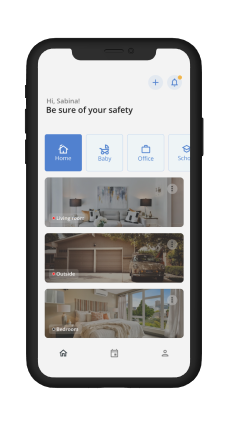
Features of Security app
A security app typically provides various features designed to enhance the security and privacy of abuser’s digital devices and online activities. Here are some common features you may find in a security app:
- Antivirus Protection: The app scans your device for malware, viruses, and other malicious software, and helps remove or quarantine them to protect your data and device from potential threats.
- Firewall: A firewall feature monitors incoming and outgoing network traffic, blocking unauthorized access and preventing potential cyber attacks.
- Secure Web Browsing: The app may include a secure web browser that provides protection against phishing attempts, malicious websites, and other online threats.
- VPN (Virtual Private Network): A VPN feature encrypts your internet connection, ensuring your online activities are private and secure, even when using public Wi-Fi networks.
- App Lock: This feature allows you to lock specific apps on your device with a PIN, pattern, or biometric authentication, adding an extra layer of security to your sensitive applications.
- Anti-Theft: In case your device gets lost or stolen, an anti-theft feature helps you track its location, remotely lock or wipe the device, and even take pictures or record audio to identify the thief.
- Password Manager: A password manager securely stores your passwords and
- login credentials, allowing you to generate strong passwords and autofill them when needed, reducing the risk of using weak or repeated passwords.
Functionalities of Security app
A security app typically offers a range of functionalities to help protect your device and data from various threats. Here are some common functionalities you might find in a security app:
- Antivirus Protection: A security app often includes antivirus capabilities to scan your device for malware, viruses, and other malicious software. It can detect and remove these threats to safeguard your data and prevent unauthorized access.
- Real-Time Threat Detection: Security apps employ real-time scanning and monitoring
- to identify and block threats as they occur. They can detect suspicious activities, such as phishing attempts, and warn you about potential risks.
- Secure Web Browsing: Many security apps include a secure web browser that helps protect your online activities. It may offer features like safe browsing warnings, anti-phishing protection, and blocking of malicious websites.
- App Scanning and Permissions Management: Security apps can scan the installed applications on your device and assess their security risks. They can also help you manage app permissions to control what data each app can access.
- Data Backup and Recovery: Some security apps provide data backup and recovery
- features. They allow you to back up your important files, contacts, messages, and other data to a secure location, making it easier to restore them if needed.
- Anti-Theft and Device Tracking: Security apps may include anti-theft functionalities to help you locate a lost or stolen device. They can track the device’s location, remotely lock or wipe its data, and even take photos or record audio to aid in recovery efforts.
- Wi-Fi Security: Security apps often offer Wi-Fi protection features to ensure secure connections. They can warn you about unsecured networks, encrypt your data when connected to public Wi-Fi, and detect any attempts to intercept your communications.
- Privacy Protection: Security apps can help protect your privacy by scanning your device for vulnerabilities and potential privacy risks. They can detect apps that access sensitive information without permission and provide tools to safeguard your privacy.
- Parental Controls: Some security apps offer parental control features, allowing parents to manage and monitor their children’s device usage. These functionalities can include content filtering, app usage restrictions, and screen time management.
- Secure Password Management: Many security apps include password managers to help you create and store strong, unique passwords for your online accounts. These managers often have features like password generation, autofill, and encryption to enhance your password security.
- It’s important to note that the specific functionalities may vary depending on the security app you choose, as different apps cater to different needs and platforms.
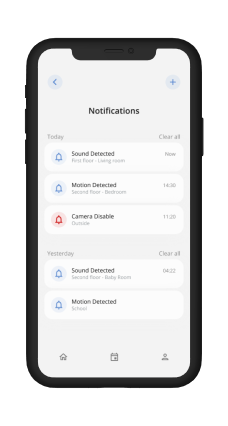
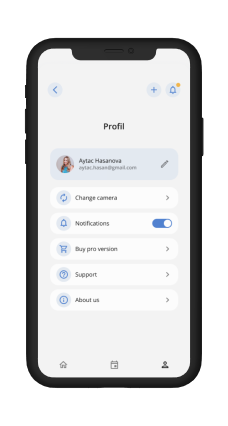
Benefits of Security app
Security apps offer numerous benefits, contributing to personal safety, protection of data, and overall peace of mind. Here are some key advantages of using security apps:
- Personal Safety: Security apps can enhance personal safety by providing features like panic buttons, emergency alerts, and real-time location tracking. In case of an emergency or danger, these apps enable users to quickly notify authorities or trusted contacts, increasing their chances of getting timely help.
- Anti-Theft Protection: Many security apps come with anti-theft features, such as remote device locking, GPS tracking, and data wiping capabilities. If your device gets lost or stolen, these features allow you to locate it, secure your data, and even remotely erase sensitive information, reducing the risk of unauthorized access.
- Data Protection: Security apps can help safeguard your personal data from unauthorized access or malicious activities. They offer features like app lock, password managers, and encrypted storage, ensuring that your sensitive information, such as passwords, financial details, or private files, remains protected.
- Secure Communication: Some security apps provide encrypted messaging and calling functionalities, ensuring that your conversations and shared media are secure and private. These apps utilize end-to-end encryption, making it difficult for third parties to intercept or decipher your messages.
Technologies
- Time frame
- Cost of App –
- Basic Apps: Basic apps with limited features and functionalities typically range from 2.9 lakhs
- Medium Complexity Apps: Apps with moderate features and functionalities, user authentication, database integration, and API integrations can range from 4.5 lakhs
- Complex Apps: Highly complex apps with advanced features, custom designs, real-time data synchronization, third-party integrations, and backend development can range from 7.8 lakhs or more.
- Discovery and Planning: 29000 – 78000
- Design: 29000 – 78,000
- Development: 116,000 – 312,000
- Backend Development: 58,000 – 156,000
- Testing and Quality Assurance: 58,000 – 156,000
- Deployment and App Store Submission: 15000 Rs (both Android and IOS)
- Maintenance and Support: 10 – 15 % per year (Depending on the user volume)
