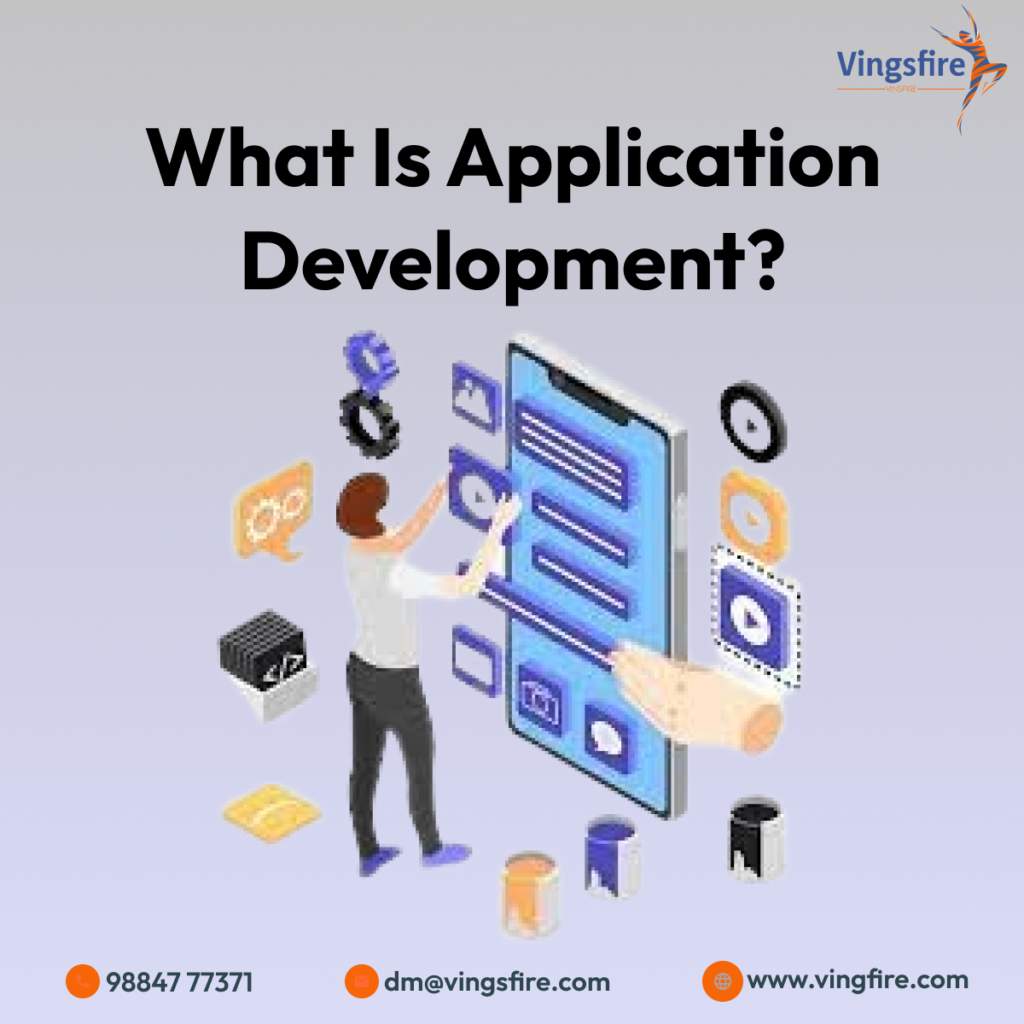In the rapidly evolving world of technology, the ability to develop mobile applications has become an invaluable skill. With the increasing demand for innovative and user-friendly apps, many aspiring developers are eager to learn the ropes. What if I told you that you can kickstart your journey in app development right from the palm of your hand? In this comprehensive guide, we’ll explore the exciting realm of Android app development using your mobile device.
Understanding the Basics:
Before we dive into the process, let’s familiarize ourselves with the basics of app development. An app is essentially a software application designed to run on a mobile device, and Android is one of the most widely used operating systems globally. Developing an Android app on your mobile device involves using specialized tools and platforms to create, test, and deploy your applications.
Choosing the Right Tools:
To embark on your mobile app development journey, you’ll need the right set of tools. Fortunately, there are several user-friendly platforms that make app development accessible to beginners. Platforms like Thunkable, Kodex, and Sketchware provide intuitive interfaces that allow you to create apps without extensive coding knowledge.
Learning the Language:
While some platforms offer a visual interface for app development, understanding the basics of programming languages can significantly enhance your capabilities. Java and Kotlin are the two primary programming languages for Android app development. Online tutorials and coding apps can help you grasp the fundamentals of these languages, empowering you to create more sophisticated and customized applications.
Setting Up Your Development Environment:
Before you start coding, it’s essential to set up your development environment. This involves installing the necessary software and tools on your mobile device. Many development platforms provide step-by-step guides to help you configure your environment correctly. Once set up, you can seamlessly transition from designing to coding and testing your app.
Designing Your App:
User experience (UX) and user interface (UI) design play a crucial role in the success of any app. Take advantage of the design features provided by your chosen platform to create an appealing and user-friendly interface. Consider the layout, color scheme, and navigation of your app to ensure a seamless and enjoyable user experience.
Coding on the Go:
Now comes the exciting part – coding your app. Whether you’re using a visual programming platform or writing code in Java or Kotlin, coding on your mobile device allows you to experiment and iterate on your app’s functionality in real-time. Many development platforms offer a live preview feature, enabling you to see the impact of your code instantly.
Testing and Debugging:
Once your app is coded, it’s time to test and debug. Most development platforms provide built-in tools for testing your app on the go. Identify and fix any bugs or issues that may arise during the testing phase. The ability to test and debug directly from your mobile device ensures a more efficient development process.
Deploying Your App:
Congratulations! You’ve successfully developed your Android app on your mobile device. Now, it’s time to share your creation with the world. Many platforms offer straightforward deployment processes, allowing you to publish your app on the Google Play Store or other app distribution channels.
Conclusion:
In this guide, we’ve explored the exciting world of Android app development on your mobile device. From choosing the right tools to coding on the go, this approach opens up new possibilities for aspiring developers. Whether you’re a beginner or an experienced coder, developing Android apps on your mobile device provides a convenient and accessible way to bring your ideas to life. Embrace the journey, experiment with different tools, and watch as your creativity unfolds in the world of mobile app development. Happy coding!